Of course, if you are like some of our clients who don't like using Microsoft Outlook for email - then you still have this frustration as well.
Unless, you use this great tip:
In your Preferences, go to the "send forms" section. Click on "Company Preferences," and then add your email address to the "Bcc" field. This will send a copy of every email you send out of QuickBooks to you, blindly, so that your customers & vendors aren't even aware that you are doing this. You may want to even set up a specific email address that you use only as your virtual "sent" box if you send a high volume of forms from QuickBooks.
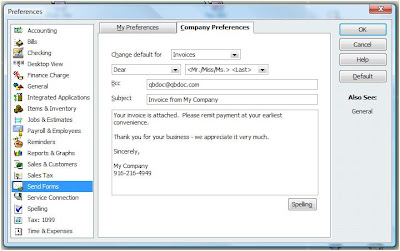
As always, we hope this tip has been helpful. If you need more in-depth QuickBooks assistance, don't hesitate to contact our QuickBooks ProAdvisors in Reno at 775-348 9225 or our QuickBooks ProAdvisors in Sacramento at 916-216-4949.