Create your own distinctive and professional-looking forms, by choosing from over 100 pre-designed templates. Add your logo, your company colors, and essential information to your estimates, purchase orders, invoices, and packing slip.
1. Go to the Lists menu >> Templates
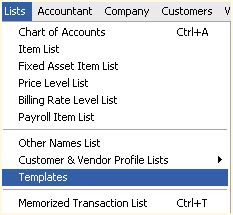
2. There are many different forms to choose from. Select the one you would like to customize by
double clicking on it. This will launch the Basic Customization window.
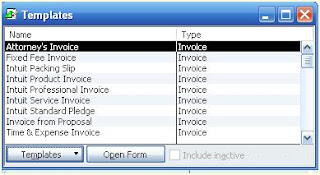
3. Now, you can easily add your logo, change your fonts and add important company information to your form.
For further assistance seting up, customizing, configuring or installing QuickBooks, don't hesitate to contact us in Sacramento or Reno/Tahoe.

No comments:
Post a Comment