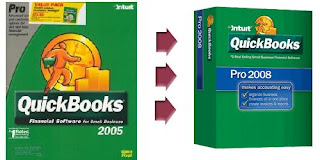
Now you're ready to upgrade. You've purchased the software, set aside some time to do it, and you want to get going with your new QuickBooks 2008. So how do you proceed?
The first, most important step : BACK UP YOUR CURRENT FILE! This point can't be stressed enough. As long as you have a good back-up, there is nothing you can't recover from down the road. Attempting an upgrade without a back-up is a recipe for disaster.
If you are only running QuickBooks on a single computer (no network) you will now run the setup program from the CD and follow the on-screen instruction. One point to watch: when it asks you if you want to upgrade your previous version or do a new installation in another directory, choose the new directory. You've paid for both full versions (2005 and 2008 in this case) so you should retain both. This will also allow you to freeze your old file in time for reference should you need to go back to it.
If you are upgrading a multi-user, networked environment. Follow the procedure above, however, be sure you install the program on your server first, then each client station.
Finally, open QuickBooks 2008 and rather than upgrading your file that is on your computer (thus making it incompatible with your old 2005 program) instead restore the backup you have made. QuickBooks 2008 will upgrade that file for you and save it in the proper directory. This way you now have your "going forward" file accessible in QuickBooks 2008 and your archive, frozen in time file accessible in QuickBooks 2005.
No comments:
Post a Comment